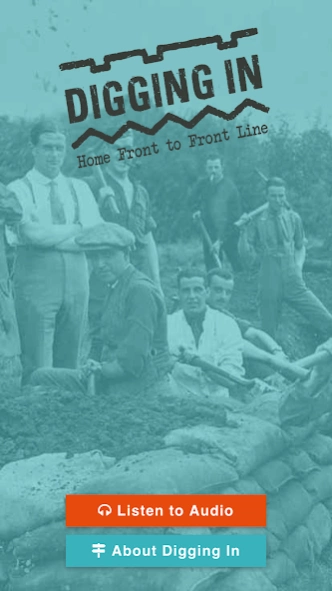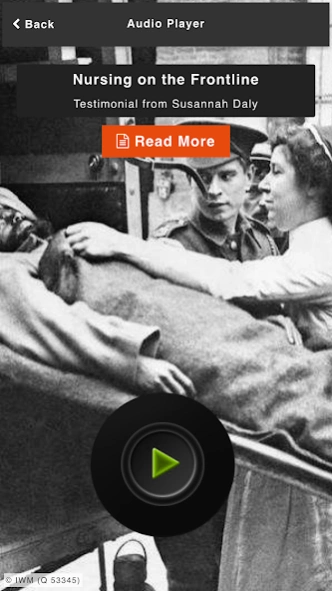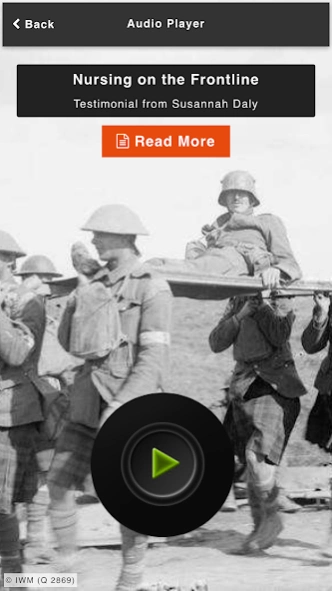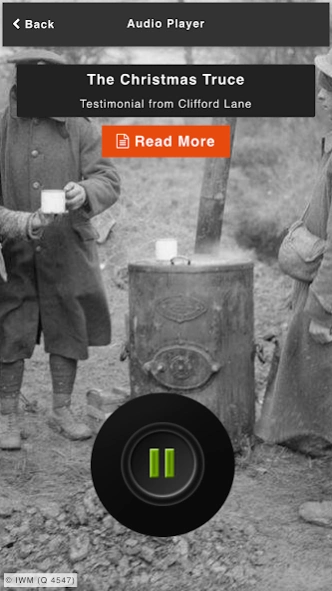Digging In 1
Continue to app
Free Version
Publisher Description
Digging In - Digging In is exploring the human experiences of World War I
Digging In is exploring the human experiences of World War I through reconstructing trench systems in Pollok Park, Glasgow and also through digital media.
It creates a space for exploring how soldiers coped in the dangerous and stressful environment of the Western Front, with active warfare only part of that experience, and the vital role played by those behind the lines and on the Home Front. Life in the trenches involved hard physical labour and extreme discomfort from dirt and disease. Soldiers experienced extraordinary psychological stress from the threat of violence, but also grinding boredom.
The project is also about the war's vast impact on people at home - from the mobilisation of labour for the war effort to the personal losses of families and communities, the voices of conscientious objectors, artistic responses and changes in society as a result of the conflict.
Digging In is funded by the Heritage Lottery Fund, the Robertson Trust and the Armed Forces Covenant Fund. It is being delivered by a partnership of Northlight Heritage, the University of Glasgow, Stewart's Melville College and Glasgow City Council.
Soundscapes courtesy of Glasgow School of Art Digital Design Studio (DDS).
The audio recordings of people within the app are from the Imperial War Museum's extensive collection of sound recordings, many of which are available to hear in full online.
About Digging In
Digging In is a free app for Android published in the Teaching & Training Tools list of apps, part of Education.
The company that develops Digging In is Aerial Digital. The latest version released by its developer is 1.
To install Digging In on your Android device, just click the green Continue To App button above to start the installation process. The app is listed on our website since 2016-08-24 and was downloaded 4 times. We have already checked if the download link is safe, however for your own protection we recommend that you scan the downloaded app with your antivirus. Your antivirus may detect the Digging In as malware as malware if the download link to com.aerial.diggingin is broken.
How to install Digging In on your Android device:
- Click on the Continue To App button on our website. This will redirect you to Google Play.
- Once the Digging In is shown in the Google Play listing of your Android device, you can start its download and installation. Tap on the Install button located below the search bar and to the right of the app icon.
- A pop-up window with the permissions required by Digging In will be shown. Click on Accept to continue the process.
- Digging In will be downloaded onto your device, displaying a progress. Once the download completes, the installation will start and you'll get a notification after the installation is finished.